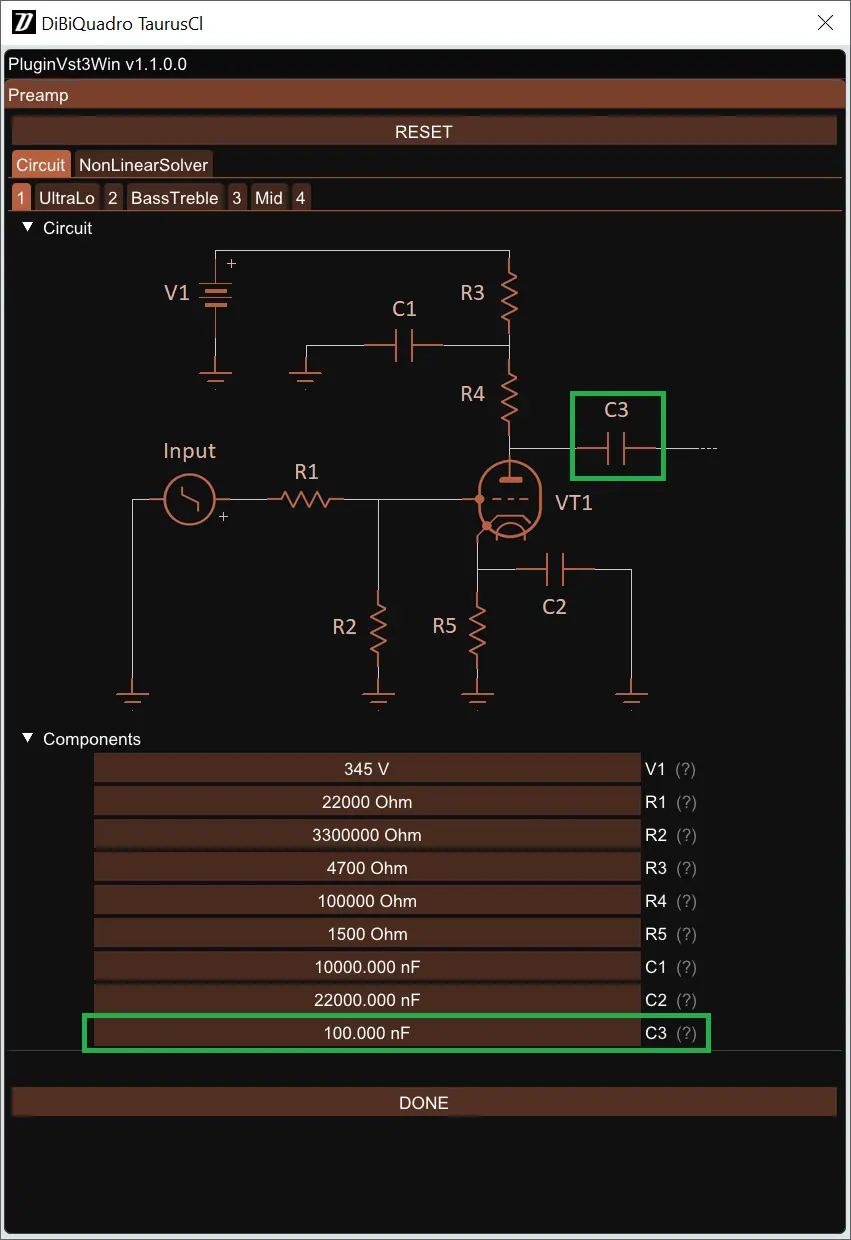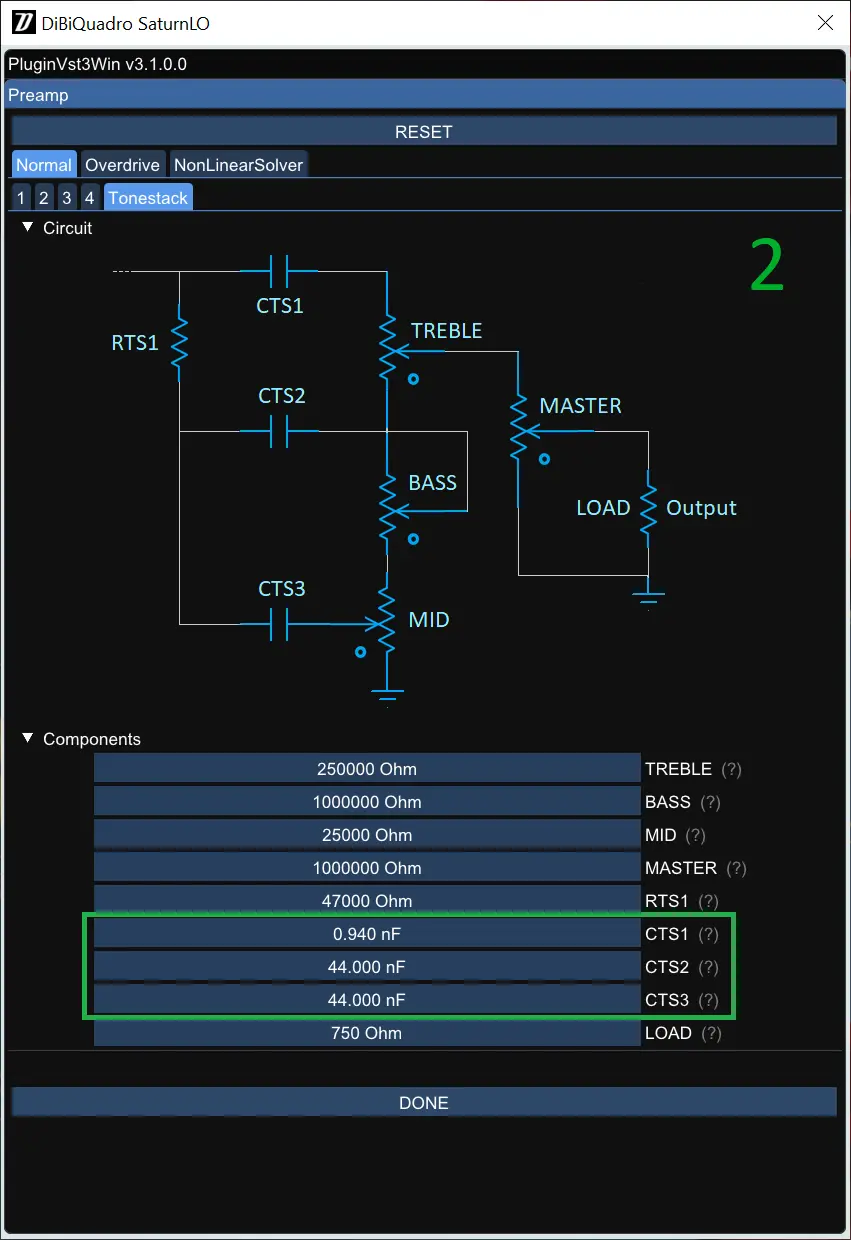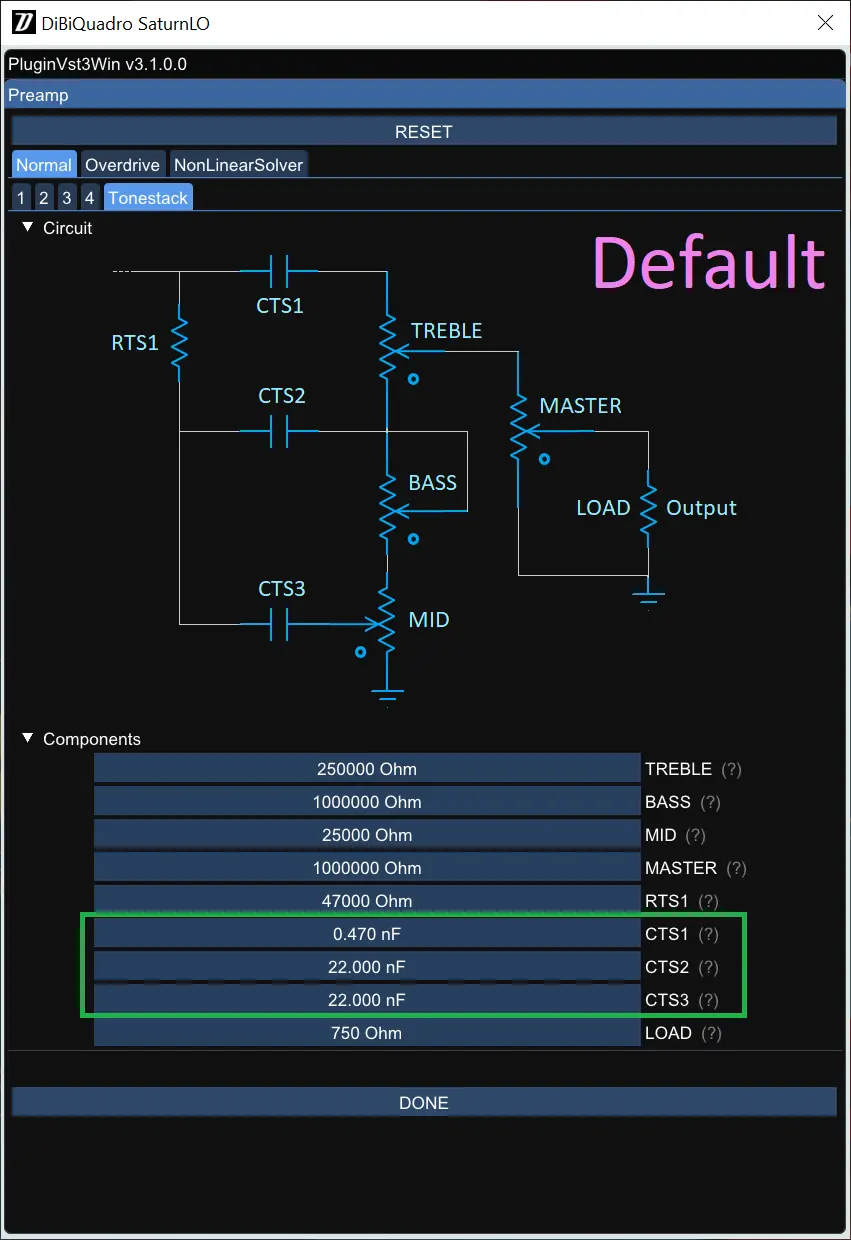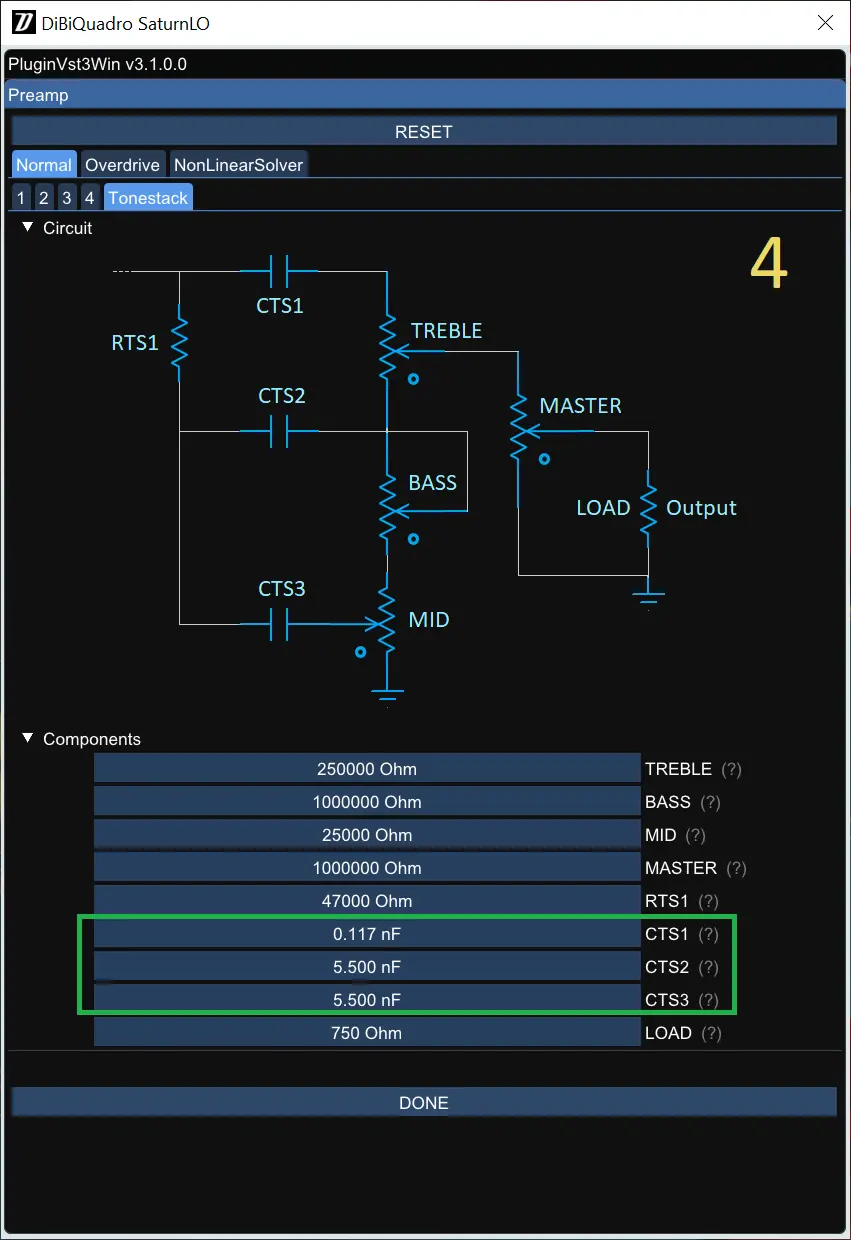Tweaking the circuits is what makes our plugins interesting and scary at the same time!
The default component values are supposed to be already a great choice for your tone seeking; however, there are some tricks that can be useful —depending on what you are looking for — to gently refine or brutally twist the final sound.
Circuit tweaking is a bigger topic than what this page will present. Electronics knowledge can help a lot for a deeper understanding of what is really going on. However, we believe anyone can play, analyze, discover, and learn with a good pair of ears, patience, and — last but not least — a plugin analyser.
Here some tips and tricks we have tested and collected over the years. Take them as a starting point for your personal circuit explorations, not as strict rules. If you think we missed any interesting idea, feel free to contact us here, and we will give you credit.
Decreasing the DC voltages
You can use it to get spongier tones, tweak the shape of the distortion, or more generally, define how much each gain stage distorts the sound. When you decrease the DC voltages, you might need to compensate for the loss of volume. This can be done in three ways — choose the one you prefer after listening to them:
- by turning the preamp volume knob up; this may increase the presence a bit;
- by turning the OUTPUT knob up, for a pure increase of volume;
- by increasing the LOAD resistor.
SaturnLO Clean Channel
MercuryRec Green Pushed Channel
JupiterXTC Green Clean Channel
Output Coupling Capacitors
These capacitors are typically present to remove the DC offset. A common value for these capacitors is 22nF. It’s quite easy to identify them graphically because they are always connected to the triode plate:
Consider them as HPFs (Hi-Pass Filters).
Decrease the default value to increase the cutoff frequency, or increase it to decrease the cutoff frequency. Divide (or multiply) by 2, 4, 8, 10, 100, or even more, without fear, just to check how the tone is affected. Increasing the cutoff frequency can be particularly useful when done in the first gain stage of the preamp in case of boomy (with too much bottom end) guitar signals.
Tonestack: shifting the frequencies
You might want to shift the tonestack frequencies. To do this, focus on the three capacitors (all tonestacks have more or less the same topology) and halve or double their default values (or something in between for more refined tweaking). The chart shows the results you will get.
Triode: generating new triode models / increasing the gain
Among the parameters you can find in the NonLinearSolver / Triode section, mu affects the tube’s ability to amplify.
To increase the tube gain — and thus the distortion — set the mu parameter to 200 (Take this value as an example and choose the one you prefer by doing your own tests).
Then, generate a new kind of triode by choosing a new name and pressing the GENERATE button.
Here the recap of the settings, and the “before”/”after” waveforms.